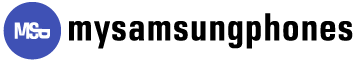Unlocking a Samsung phone offers flexibility and freedom, overcoming carrier restrictions and enhancing network compatibility. This guide covers methods like unlock codes, third-party services, and software tools. It includes detailed carrier unlocking instructions, third-party considerations, DIY techniques, and troubleshooting tips for common issues. For those seeking more control or wanting to switch networks easily, this guide provides everything needed to unlock your Samsung device safely and effectively.
Understanding the Reasons and Benefits of Unlocking Your Samsung Phone
Unlocking your Samsung phone can be a game-changer for many users, offering a plethora of benefits that enhance both usability and value. One of the primary reasons to unlock your Samsung phone is to overcome carrier restrictions. When you purchase a device through a specific carrier, it often comes with limitations that bind it to their network. By unlocking your phone, you gain the freedom to choose any carrier that suits your needs, whether you’re looking for better coverage or more competitive pricing.
Another significant advantage is increased network compatibility. An unlocked Samsung phone can work with SIM cards from different providers worldwide, making it an ideal choice for frequent travelers who wish to avoid exorbitant roaming charges by using local networks abroad. This flexibility not only saves money but also ensures you’re always connected wherever you go.
Moreover, unlocking your device can enhance its resale value. A phone that’s compatible with multiple networks is more attractive to potential buyers because it offers them the same freedom and flexibility you’ve enjoyed. Ultimately, unlocking your Samsung phone provides greater control over how and where you use your device, ensuring that you have the best possible experience tailored to your personal preferences and lifestyle needs.
Different Methods to Unlock a Samsung Phone

Unlocking a Samsung phone can be accomplished through several methods, each catering to different needs and circumstances. Understanding these options can help you choose the most suitable approach for your device.
One of the most common samsung unlock methods is using an unlock code. This method involves obtaining a unique code that, when entered into your phone, removes carrier restrictions. Typically, you can request this code from your carrier if you’ve met their eligibility requirements, such as completing your contract or paying off the device in full.
Another popular option is the carrier unlock process. This involves contacting your service provider to request an official unlock. While this method is straightforward and maintains warranty coverage, it may require meeting specific conditions set by the carrier.
For those seeking more flexibility or who are unable to meet carrier requirements, third-party unlocking services offer a viable alternative. These services specialize in providing unlock codes or direct unlocking solutions for a wide range of devices and carriers worldwide. However, it’s crucial to choose reputable providers to avoid potential scams or security risks.
Software unlocking tools are available for tech-savvy users willing to explore more hands-on solutions. These tools typically involve downloading software that modifies the phone’s firmware to remove network restrictions. While potentially effective, this method carries risks such as voiding warranties or bricking the device if not executed properly.
A Step-by-Step Guide to Carrier Unlocking Your Samsung Device
Unlocking your Samsung device from its carrier can provide you with the flexibility to switch networks and use different SIM cards, especially when traveling abroad. Here’s a step-by-step guide to help you through the process.
- Check Eligibility: Before proceeding, ensure that your device meets the eligibility criteria set by your carrier for unlocking. Typically, this means having an account in good standing and having completed any necessary contract or installment payments.
- Contact Your Network Provider: The first official step is to reach out to your network provider. You can do this by visiting their website or calling customer service. Request an unlock code for your Samsung device, and they will guide you through their specific procedures.
- Gather Necessary Information: When contacting your network provider, be prepared with essential information about your phone. This includes the IMEI number, which is crucial in the unlocking process. To find your IMEI number, dial *#06# on your phone or check under ‘Settings’ > ‘About Phone’.
- Submit Unlock Request: Once you have contacted the provider and gathered all required details, submit an unlock request as instructed by them. They may take a few days to process this request and provide you with an unlock code.
- Enter Unlock Code: After receiving the unlock code from your carrier, power off your Samsung device and insert a SIM card from a different network provider into it. Turn on the phone; it should prompt you to enter the unlock code provided by your original carrier.
- Verify Unlocked Status: Once you’ve entered the correct code, restart your phone again with a new SIM card inserted to ensure that it connects successfully to another network.
By following these steps carefully, you’ll be able to enjoy greater freedom in choosing mobile services that best suit your needs without being tied down by one specific carrier’s restrictions.
Using Third-Party Services (What You Need to Know Beforehand)
When considering third-party phone unlocking services, it’s crucial to be well-informed to avoid potential pitfalls. First and foremost, identify trusted unlock providers for Samsung devices by researching customer reviews and industry reputation. This step ensures you choose a service with a proven track record of reliability and customer satisfaction.
Understanding the risks and warranties associated with third-party services is also essential. While these services can offer convenience and affordability, they may void your phone’s warranty or lead to security vulnerabilities if not handled properly. Always inquire about any guarantees or protection plans offered by the provider to safeguard your device against potential issues.
Additionally, ensure that the unlocking process adheres to legal standards in your region to prevent any complications down the line. By taking these precautions, you can confidently navigate the world of third-party phone unlocking services while minimizing risks.
How to Use Software Tools for Samsung Phone Unlocking (DIY Methods)
Unlocking your Samsung phone can be a straightforward process with the right tools and knowledge. This guide provides an overview of using software tools to unlock your Samsung device, offering a convenient DIY approach.
Samsung Software Unlock Tools Guide
There are various software tools available that cater specifically to unlocking Samsung phones. These programs typically work by interfacing with your phone’s firmware to remove network restrictions. Popular options include Dr.Fone, Tenorshare 4uKey, and iMyFone LockWiper. Each tool comes with its own set of instructions and compatibility requirements, so it’s essential to choose one that supports your specific phone model.
Pros and Cons of Software Unlocking Methods
One major advantage of using software tools is the convenience they offer; you can unlock your device from the comfort of your home without needing technical expertise. Additionally, these methods are often faster than traditional unlocking services provided by carriers or third-party vendors.
However, there are also potential drawbacks to consider. Some software tools may not support all Samsung models or the latest firmware updates. There is also a risk of voiding warranties or causing data loss if instructions are not followed carefully.
DIY Phone Unlocking Tips
Before beginning any unlocking process, ensure that you have backed up all important data on your device. Carefully read through the instructions provided by the software tool to avoid any mishaps during the process. It’s also advisable to check online reviews or forums for user experiences related to specific tools for additional insights.
By understanding these simplified DIY methods for using software tools, you can effectively unlock your Samsung phone while weighing both benefits and risks involved in this approach.
Troubleshooting Common Issues When Unlocking Your Samsung Phone
Unlocking your Samsung phone can sometimes be a straightforward process, but occasionally you may encounter issues that require troubleshooting. Understanding these common errors and how to address them can save you time and frustration.
One frequent problem users face is when the Samsung phone won’t unlock due to an incorrect password or pattern. In such cases, ensure that you are entering the correct credentials. If you’ve forgotten them, using the ‘Find My Mobile’ service provided by Samsung can help reset your password remotely.
Another issue might arise from software glitches or outdated firmware, which can interfere with the unlocking process. To fix this, make sure your device’s software is up-to-date by checking for updates in the settings menu. Performing a soft reset by restarting your phone can also resolve minor software hiccups.
Sometimes, common errors during the unlock process occur because of network restrictions if you’re attempting to use a SIM card from a different carrier. Contacting your service provider for an official unlock code or using third-party unlocking services might be necessary in these scenarios.
If none of these solutions work and you’re still facing difficulties unlocking your Samsung phone, consider performing a factory reset as a last resort. Remember to back up important data before doing so to avoid data loss.
By following these fixing tips for common errors encountered during the unlock process, you should be able to regain access to your device smoothly and efficiently.